Change Link Tool¶
The Change Link Tool can be used to replace a parent node in a link with another node. The old and new parent nodes must be compatible. That is, they must be of the same class, and have an identical state set. During this operation the CPT of the child node remains unchanged.
The Change Link Tool is activated by first selecting the link (i.e., left-click at or near the link so it gets highlighted), then right-clicking at the background of the Network Pane to activate the pop-up menu for the pane, then selecting the “Change Link to…” item. The parent node can be switched to any of the compatible nodes on the list (see Figure 1).
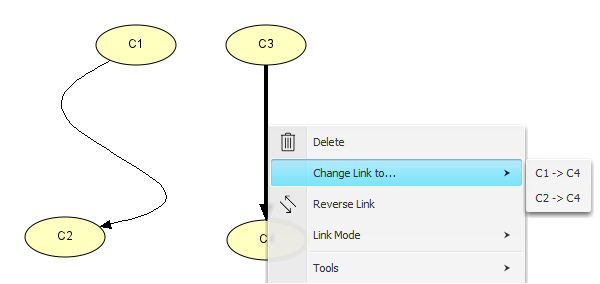
Figure 1: Right click on a link and select the item “Change Link to…” will yield a list of compatible nodes that may replace the current parent node in the link.¶
