Close¶
The close function is activated by selecting the Close item in the File Menu.
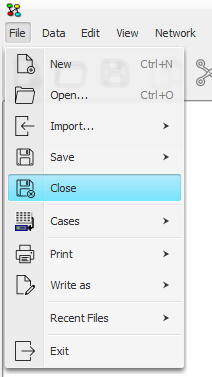
Figure 1: The Save As Menu Item.¶
The close function closes the currently selected network window. If there has been changes to the network of this network window, the user is asked if he/she wants to save these changes before the network window is closed.
