Exit¶
Exit is activated by selecting the Exit item of the File Menu. You can also activate exit by simply closing the Main Window.
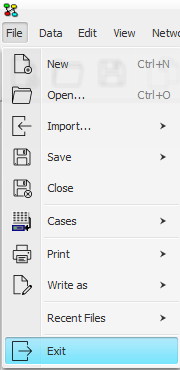
Figure 1: The Save As Menu Item.¶
The exit function closes all Network Windows and exits from the HUGIN Graphical User Interface. Each time a network window is closed, the HUGIN Graphical User Interface asks you to save the network of this window if it contains unsaved changes.
