Print Node Table¶
The print node table function can be activated either by selecting the Print Node Table item from the File Menu (only in Edit Mode) or by pressing the print node table button (see Figure 1) in the Edit Mode Tool Bar.
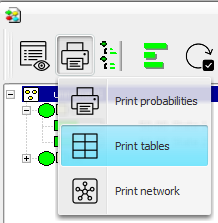
Figure 1: The print node table button from the Edit Mode Tool Bar.¶
The print node table function prints the tables (CPTs, experience tables, fading tables, or utility tables) of the currently selected nodes using a standard print dialog. The print node table function will also print the expression if the table containes one and the option is not unchecked.
Selecting the “Write as BMP” item of the File Menu, the node tables can also be written to a BMP file.
