Show Last Error¶
The show last error function is activated by selecting the Show Last Error item of the View Menu.
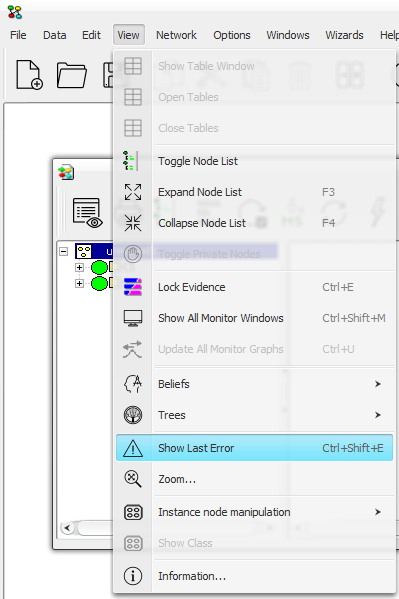
Figure 1: The Show Last Error menu item from the View Menu.¶
If you get an error in HUGIN, you can use this function to view the error message and a description of the error in a small dialog box.
