Case Beliefs¶
Clicking on the “Cases/Beliefs” tab will bring forward the cases pane, see Figure 1. The case pane offers the option of selecting a node and one of it’s states and displaying the beliefs for that state in each case, highlighted by a color.
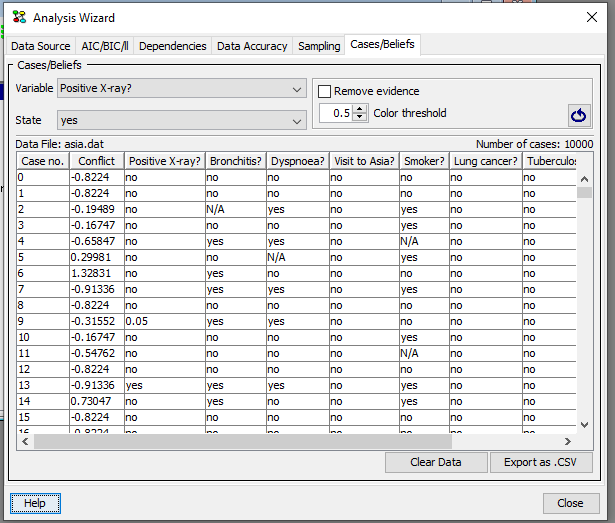
Figure 1: Cases - Beliefs pane¶
This pane consists of six elements, a drop down box at the top to select what node to analyse, a dropdown box to select one of the node’s states, a check box (Remove evidence), the color threshold spinner, a refresh button and a table showing the cases.
By selecting a node and one of its states, the case table displays the beliefs for that node in each case for which no evidence is entered. The information for the selected node will always be displayed in the first column after the “Case no.” column (second column).
By checking the Remove evidence check box and pressing the refresh button, beliefs are retracted and displayed for cases where evidence was entered in the node under analysis
The color threshold spinner offers the option of selecting the belief values to be colored (the values higher than the selected are colored). The tone of the color indicates how high the value is (the darker the color the higher the value is). The coloring ability together with the ability to sort the column makes it easier to notice the values desired.
To sort the column click, once on it’s header for ascending order or twice for descending. It is possible to save one or more cases to a file so they can be used in another wizard (f.ex Parameter Sensitivity). After selecting one or more cases right click on the mouse and select “Save Case” for saving one case, or “Save Selected Cases” for saving many cases. (see Figure 2).
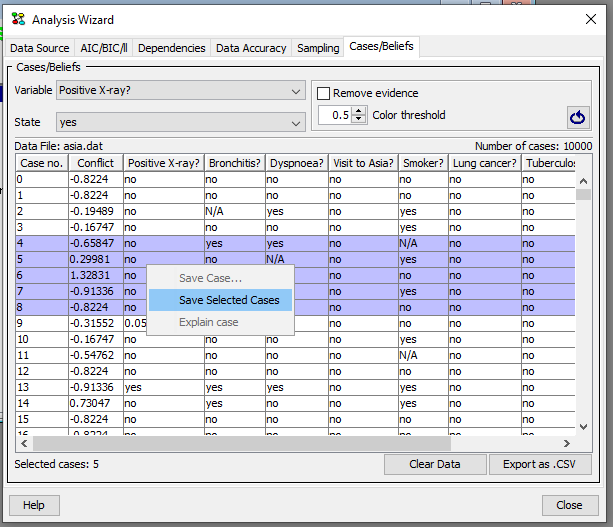
Figure 2: Cases - Beliefs pane “save selected cases”¶
