Belief Precision¶
The belief precision function is activated by selecting Belief Precision from the View Menu. The Belief Precision item has a series of sub items which are shown in Figure 1.
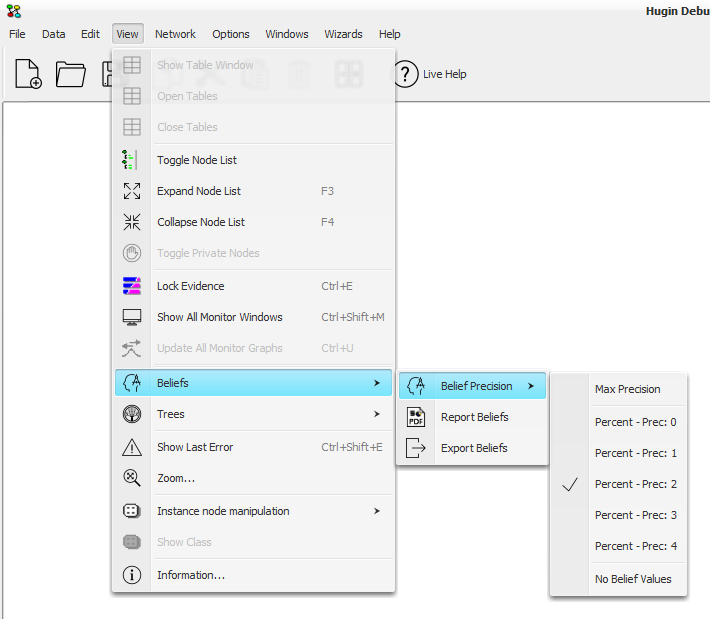
Figure 1: The sub items of Belief Precision in the View Menu.¶
The first sub item is Max Precision which when selected displays all beliefs as numbers between 0 and 1 with up to six significant digits (single precision values). In influence diagrams, expected utilities are displayed also with up to six significant digits.
The five “Percent” sub items enables display of beliefs as numbers between 0 and 100 (percent). Each of these sub items specifies a specific number of digits following the decimal point.
The last sub item is “No Belief Values”. This disables the display of belief values. In stead, only the graphical display of beliefs is used.