Component Tree¶
The component tree tool gives an overview of any classes instantiated in an OOBN from a selected network class. Each class is represented by a rectangle in the tree. The component tree tool can be activated from the View menu.
Figure 1 shows a screenshot of the component tree window for a random network. Functionality for printing the tree and zooming is provided by the toolbar in the top of the window. Clicking on a class in the component tree will bring the propper network pane in focus.
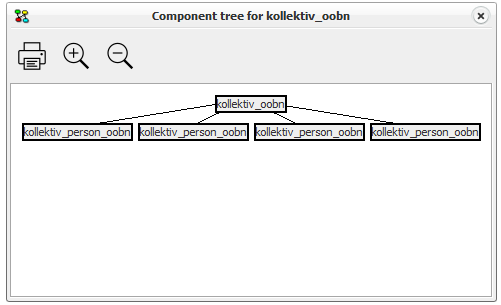
Figure 1: Component tree tool.¶