Print Network¶
The print network function can be activated either by selecting the Print Network item from the File Menu or by pressing the print network button (see Figure 1) in the Main Window Tool Bar.

Figure 1: The print network button from the Main Window Tool Bar.¶
The print network function prints the network graph of the currently selected network window using the print dialog shown in Figure 2.
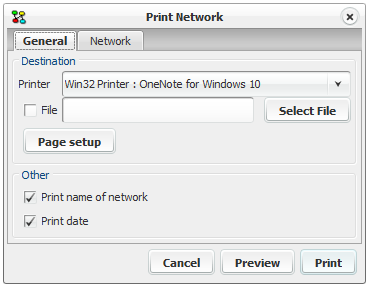
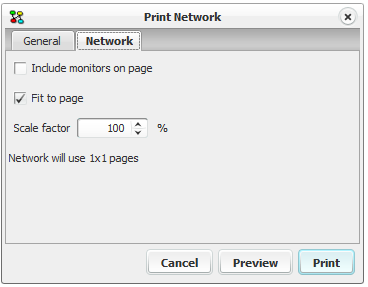
Figure 2: The General and Network tabs of the print network dialog.¶
As per default, the network will be printed on a single sheet, making large networks be scaled down. If the scale factor is increased, the network might be too large to fit within the size of a single sheet of the selected media type, and hence will be printed on several sheets (indicated in rows-by-columns format).
Checking the option “include monitors on page” will result in all visible monitors in the network being printed as well.
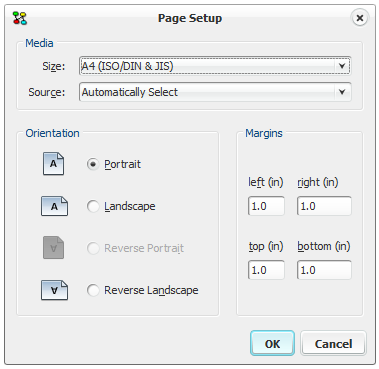
Figure 3: The Page Setup dialog of the print network dialog.¶
Selecting the “Write as BMP” item of the File Menu, the network graph can also be printed to a BMP file.