Save in a File without GUI Attributes¶
The “Save in a File without GUI Attributes” menu item can be found in the File Menu, and will write your model file in a file cleansed from GUI Attributes (“HR_”).
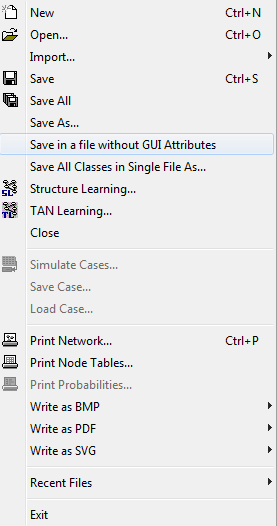
Figure 1: The Save in a File without GUI Attributes Menu Item.¶
Background¶
The HUGIN GUI will write some attributes in the network files that are mostly related to how the models are rendered (e.g. splines). These attributes are referred to as GUI Attributes, and can be recognized by the fact that they start with “HR_”. The amount of GUI attributes can be quite extensive in some cases and some users have reported that they find the GUI attributes confusing when reading the network files in a text editor. In some cases these attributes may even contain information about nodes that have been deleted. Usually, this would not cause any issues. Since the GUI Attributes are only relevant to how the network is rendered in the HUGIN GUI, they can be removed without having any effect on how the model calculates.
How to remove the GUI Attributes¶
Once activated, the menu item will overwrite your file with a new file cleansed from GUI Attributes. If the file has not been saved yet, you will be prompted for a destination. Text Labels are implemented using GUI attributes. They are the only GUI attributes that will not be deleted during the operation. In order to complete, HUGIN will close your model window. That is done in order to prevent the HUGIN GUI from writing new GUI attributes which may happen during the normal save procedures.
Limitations¶
The functionality is only supported for “flat” networks. The model must not be instantiated in any other loaded models and the model must not contain any instantiations.