Auto Propagation¶
Auto propagation can be enabled or disabled in the Auto Propagate tab of the Network Properties dialog box (see Figure 1).
Auto propagation makes HUGIN propagate automatically with a specific propagation method every time you enter new evidence.
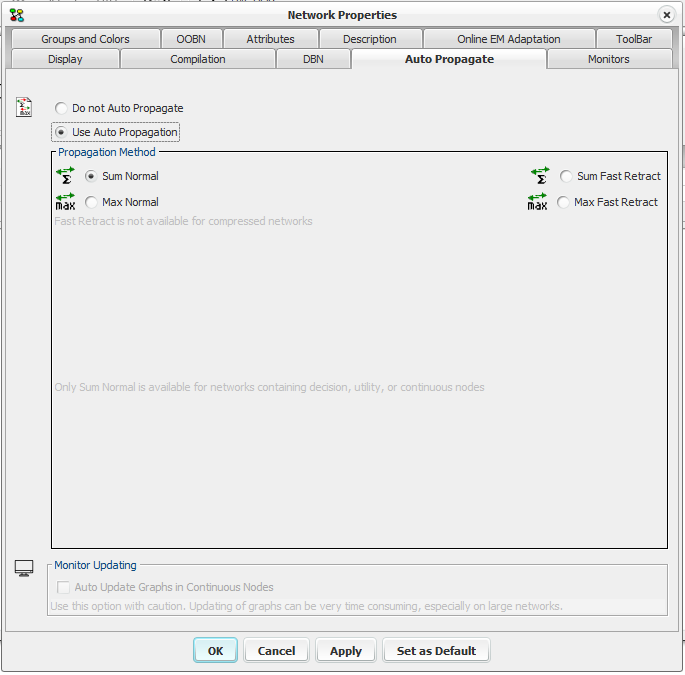
Figure 1: The Network Properties dialog box showing the Auto Propagate tab.¶
In the Auto Propagate tab you can select one of two radio buttons to specify if you want to use auto propagation or not. If you choose auto propagation, you can also specify which propagation method you want to use. In most cases you would want to stick with Sum Normal.
