Auto Update Graphs¶
HUGIN can be specified to auto update graphs for continuous chance nodes. This is done in the Auto Propagate tab of the Network Properties dialog box (see Figure 1). Simply check the check box in the Monitor Updating group box.
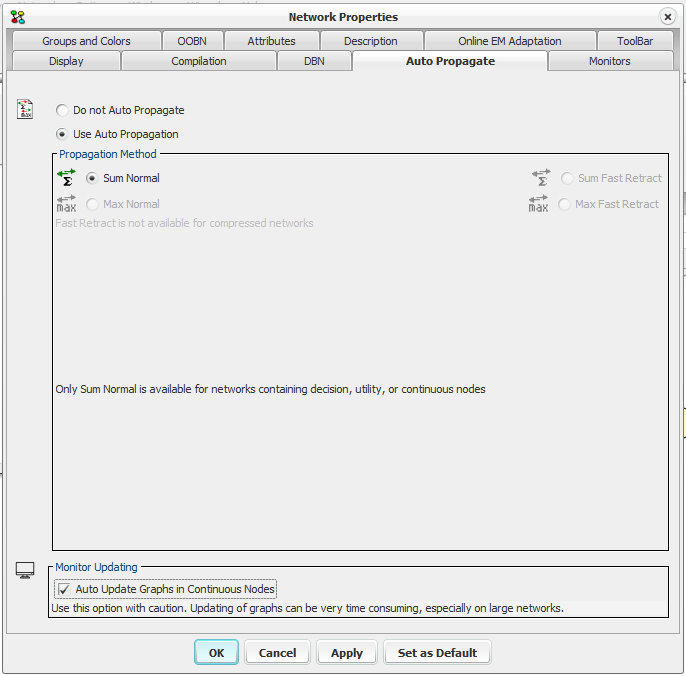
Figure 1: The Network Properties dialog box showing the Auto Propagate tab.¶
If auto update graph is enabled, the graphs in the monitor windows of continuous chance nodes will automatically be updated when new evidence is entered. This can be very helpful on small networks but is not recommended larger networks because it can be rather time consuming.
