Options Menu¶
The Options Menu is found in the menu bar of the Main Window. It contains an item for making different kinds of alignment operations on the currently selected nodes and an item that provides you with a dialog box for customizing the HUGIN Graphical User Interface in different ways.
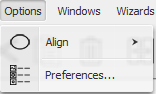
Figure 1: The Options Menu from the Main Window.¶