Node Locator¶
The Node Locator provides an easy way to select nodes based upon (parts of) their name. When first clicked, the Node Locator will show a list of all nodes in the network (Figure 1). It is then possible to select any of these by clicking on them or by using the up/down keys to navigate the list, and enter to select a node.
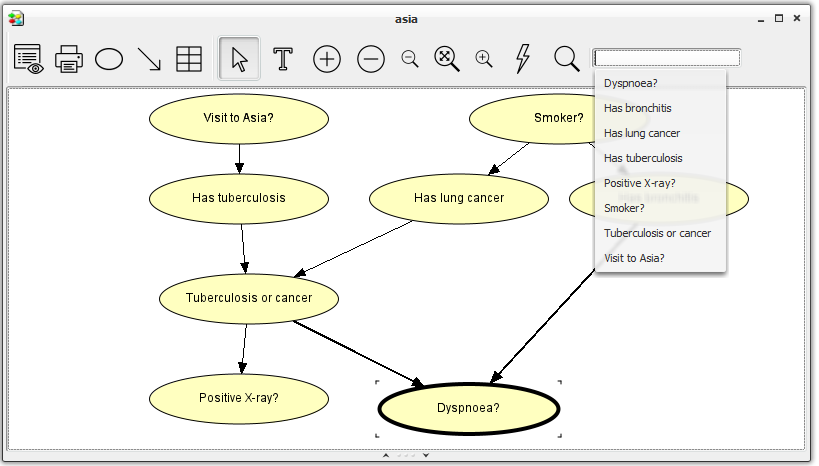
Figure 1: The Node Locator showing all nodes in the network.¶
It is possible to restrict the Node Locator to showing only nodes whose name matches an entered regular expression (Figure 2).
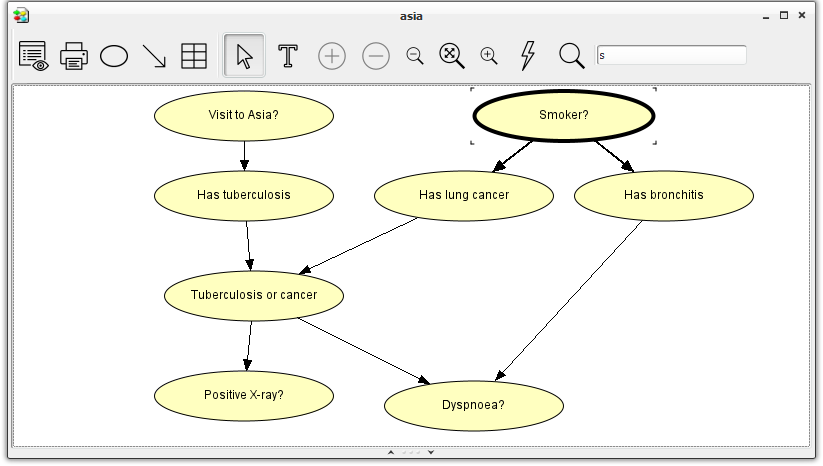
Figure 2: The Node Locator showing only the nodes matching the expression.¶
When specifying the expression, the following special characters can be used:
*: Match everything a number of times
.: Match everything one time
\w: Match a word character [a-zA-Z_0-9]
\W: Match a non-word character: [^\w]
\d: Match a digit: [0-9]
\D: Match a non-digit: [^0-9]
\s: Match a whitespace character: [ \t\n\x0B\f\r]
\S: Match a non-whitespace character: [^\s]
Note, in particular, that it is not possible to match a given character a number of times using the “*” character. I.e., the expression a*b will match abbbb as well as aaaab. Note further, that the expression is interpreted as having a trailing “*” character. That is, the written expression must only match the beginning of the node name for the node to be included in the list.