States Tab¶
The States tab of the Node Properties is used to specify the states of the current node.
Figure 1 shows the States tab. Here, you can specify the state names, state values, or state intervals depending on the type of the node you are currently editing.
If the type is “Labelled”, you can type in anything as the state label.
If the type is “Boolean”, you cannot change the two states “false” and “true”.
If the type is “Numbered”, you can type in a number. Please note that the numbers must form an increasing sequence.
If the type is “Interval”, you can type in intervals in the format: “<number> - <number>”.
To add a new state label/value/interval enter a state name in the state name field and press Add. Optionally, a state description can be entered.
To rename a state label/value/interval, select its cell and start typing. A cell can be selected by tabbing the tabulator key untill it is highlighted or by selecting it with the mouse.
To delete a state, select it and press the delete or back-space key.
If the endpoints of an interval are changed for an interval node, the endpoints of the neighboring states will automatically be updated such that there will be no gaps between state intervals. The symbols “infinity” or “inf” may be used to specify an infinite right endpoint. Similarly, “-infinity” or “-inf” may be used to specify a negative infinite left endpoint.
To rearrange the order of the state labels, first select a state and then move it up or down pressing the “Up” and “Down” buttons.
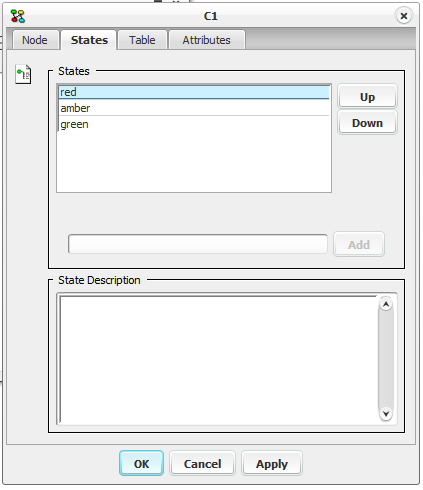
Figure 1: The Node Properties dialog box showing the States tab of a node of type “Numbered”.¶