Utility Table¶
To each utility node is associated a special instance of a node table, called a utility table.
The table of a utility node is found in the Tables Pane when the node is selected.
The utility table specifies a utility function. For each configuration of the states of the parents, which can be discrete chance and decision nodes, the utility table has an entry specifying a utility value of this configuration. Figure 1 shows the table for the utility node Utility with the discrete chance node Oil and the discrete decision node Drill as parents.
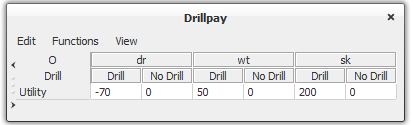
Figure 1: The table for utility node Utility with parents Drill and Oil.¶
Each numeric value in the utility table is the utility of the parent nodes being in the states found in the top of the actual column.
You can change a specific numeric value by selecting it with the mouse cursor and typing in a new value from the keyboard.