Node Attributes¶
The Attribute tab of the Node Properties is used to specify the attributes of a node. Each Attribute consists of an Attribute Name and an Attribute Description. The attribute name (or attribute identifier) is a unique name to identify an attribute. Node attribute name can only consists of C like identifier characters and must not start with HR_ since the HUGIN Graphical User Interface uses attributes starting with HR_. Attribute description consists of a string which can be used to give a more detailed description of the node. It is possible to modify, delete, add attribute both in Edit Mode Run Mode. To add a new attribute enter a name in the name field along with a description in the Attribute Description field and click on the ‘Add’ button.
To rename an attribute, select its cell and start typing. A cell can be selected by tabbing the tabulator key untill it is highlighted or by selecting it with the mouse. As soon as an attribute is selected its attribute description is displayed in the Attribute Description field. The attribute description can be edited by editing the text in the Attribute Description field.
To delete an attribute, select it and press the delete or back-space key.
Figure 1 shows the Attribute tab of a node.
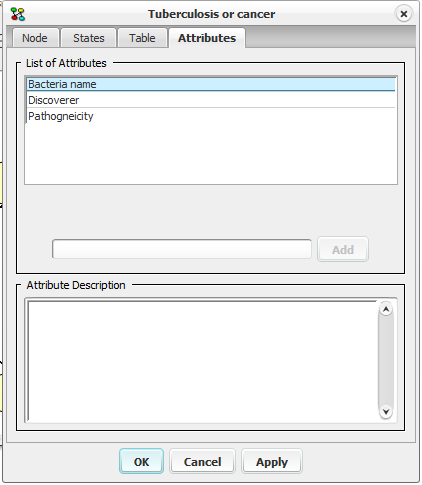
Figure 1: The node properties dialog box showing the Attributes Tab.¶
Attributes are useful in situations where you want to store additional information (knowledge) in the network apart from cause effect relations. This feature can be very useful when using the HUGIN API and can save a lot of programming.