Node Monitor Toggle¶
The Node Monitor Toggle is used in the run mode network window. A node can either be viewed as a monitor or as a node representation when in run mode. The toggle can be activated by selecting a single node or a group of nodes, and pressing the toggle button shown in figure 1 or the menu item shown in figure 2.

Figure 1: The Node Monitor Toggle button.¶
Alternatively, you can right click on the node/monitor in the network frame or in the node tree, and press the menu item shown in figure 2.
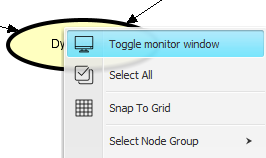
Figure 2: You can also right click on a node/monitor to and toggle through the menu item.¶
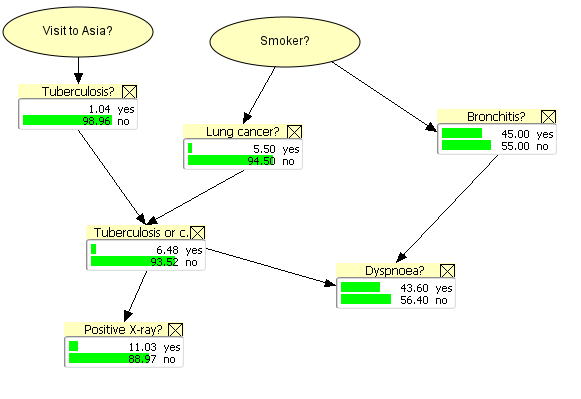
Figure 3: An example of a network in run mode where some nodes are displayed with monitors.¶
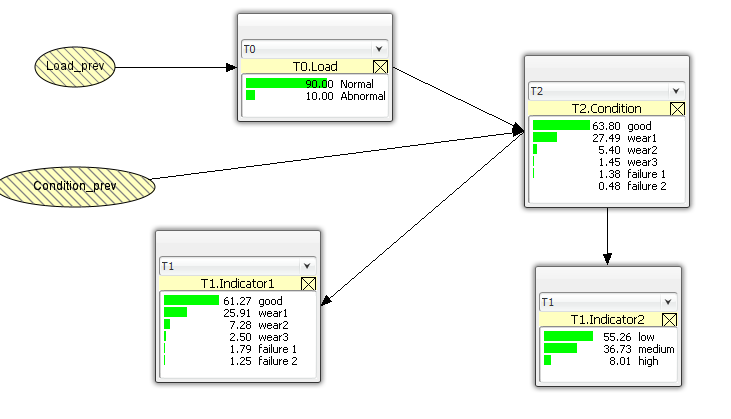
Figure 4: An example of a DBN with monitors on different time slices.¶