Write as PDF¶
The “Write as PDF” submenu can be found in the File Menu, and gives access to the possibility of writing networks (for each insertion into other programs).
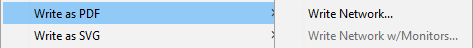
Figure 1: The Write as PDF submenu.¶
Write Network¶
The Write Network function saves the active network to a PDF file.
Write Network w/Monitors¶
Same as Write Network, but includes all visible monitors in the PDF file as well.